Requirements
ALL THREE of the following are required to activate EB license(s):
- One or more license keys (aka Activation IDs) purchased for EB 2.0 software
- One or more supported Zebra device(s) with the correct License Manager app installed:
Android: License Manager 3.1.1 or higher (pre-installed on supported devices)
Windows MobileCE: License Manager 1.0 or higher (included with EB installer) - One of the following server connections:
An internet connection for online activation (Android and/or CE7 only) OR
Linux or Windows server (for off-line activation of any supported device)
NOTE: Only Android and Windows CE7 devices support license deployment from a cloud-based server. Windows CE6, Windows Embedded Handheld 6.5 and Windows Mobile devices must be licensed from an on-premise Linux or Windows server or through use of a binary license file downloaded from the licensing portal.



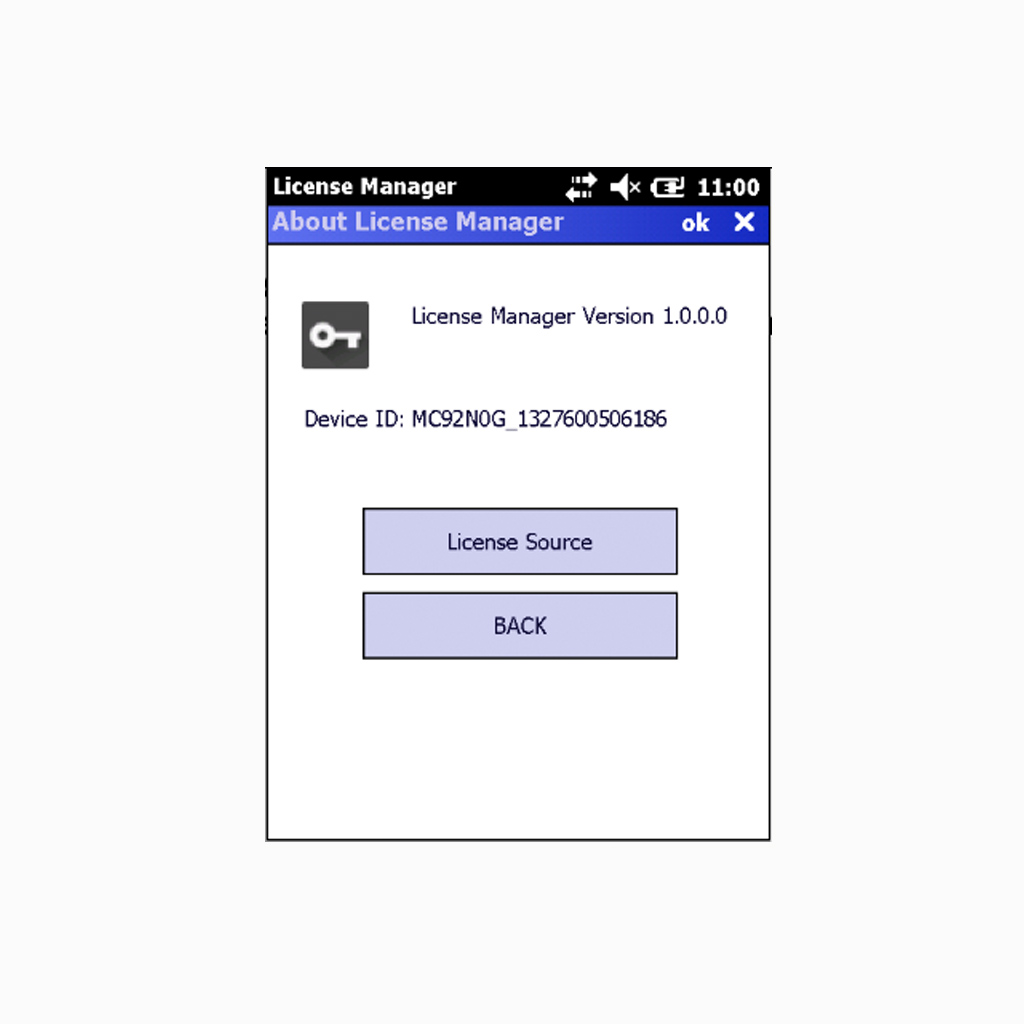
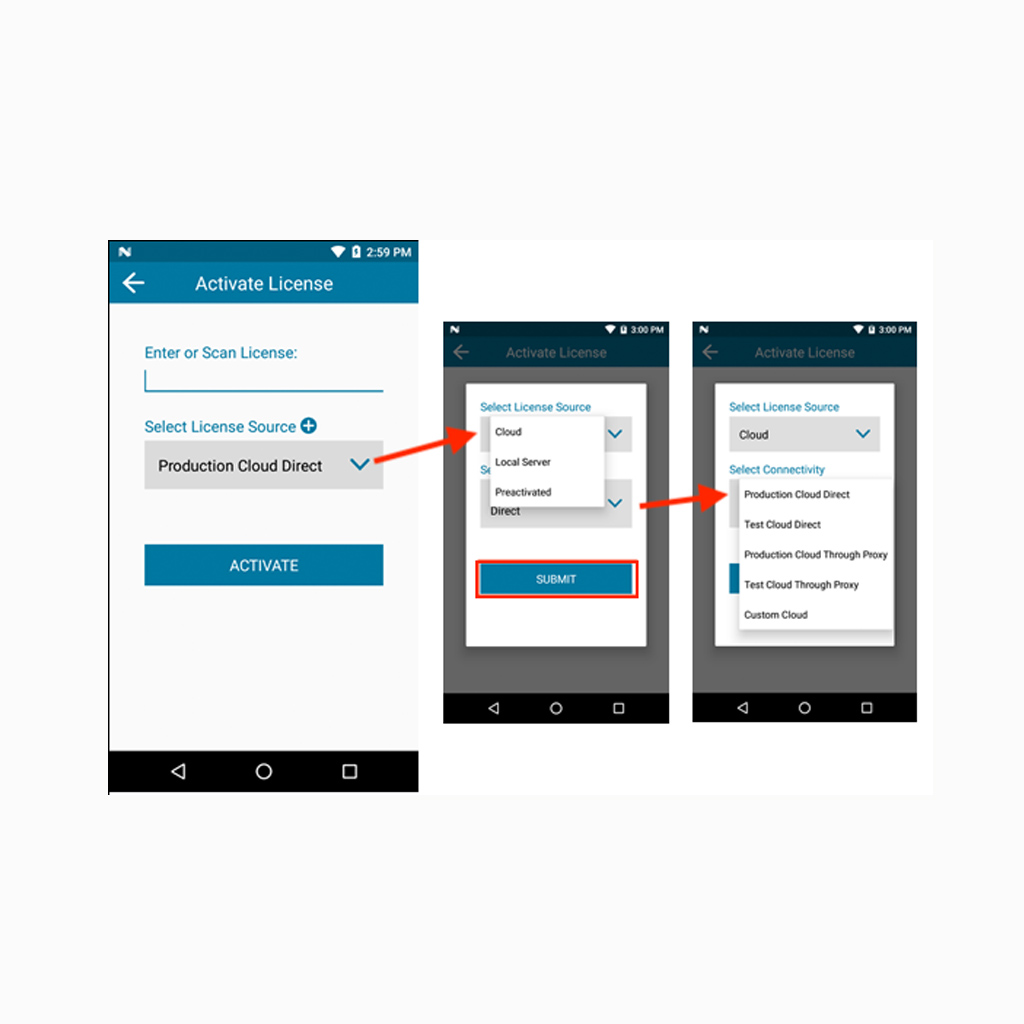
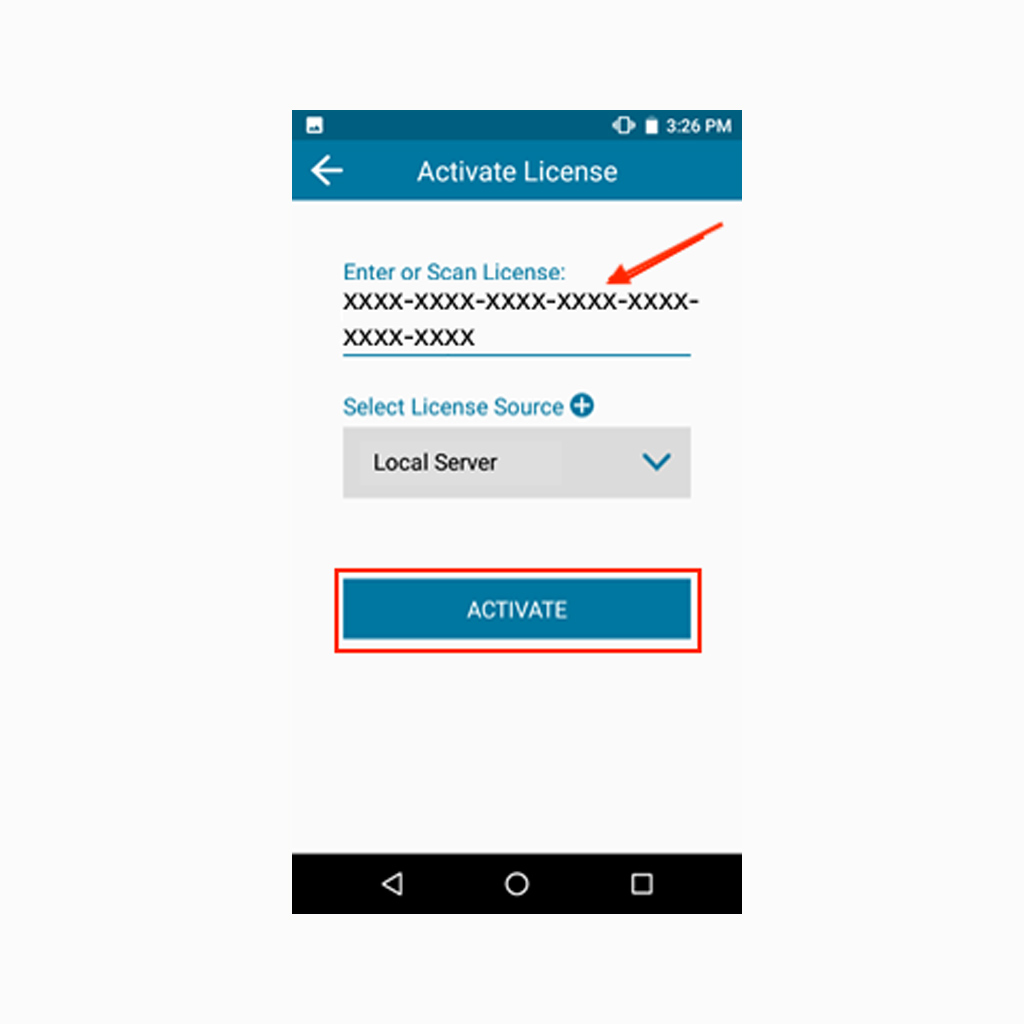

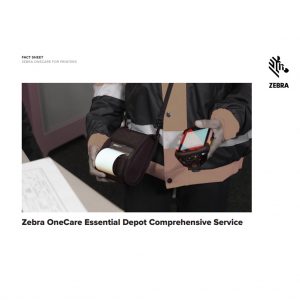
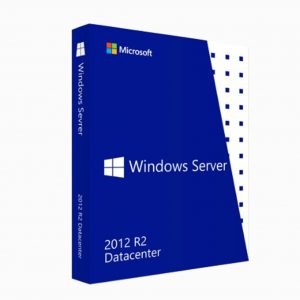
Reviews
There are no reviews yet.